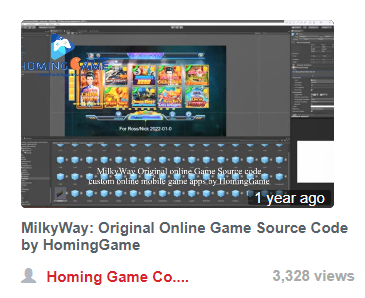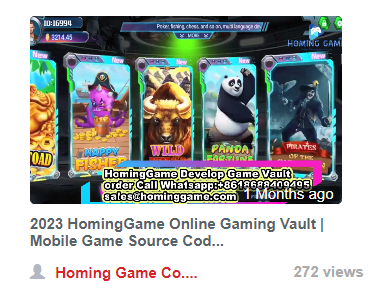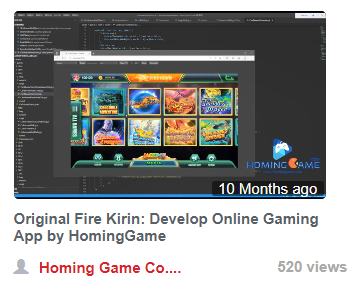Gepubliceerd 1 year ago
Original Fire Kirin: Develop Online Gaming App by HomingGame
2023 HomingGame Online Gaming Vault | Mobile Game Source Code
The Ultimate Guide: How to Download Gaming Apps
on Your Device.
Determine the platform: Determine the platform on which you want to download the gaming app. Is it for mobile devices (iOS or Android) or for desktop (Windows or macOS)?
App Store or Play Store: For mobile devices, go to the respective app store based on your device's operating system. For iOS devices, go to the Apple App Store, and for Android devices, go to the Google Play Store.
Search for the app: Use the search function within the app store and enter the name of the online gaming app you want to download. You can also browse through the categories or top charts to find popular gaming apps.
Select the app: Once you find the desired gaming app, tap on it to open its app page. Here, you can read the app's description, check user reviews and ratings, and view screenshots or videos to get more information about the app.
Download the app: On the app page, you will typically find a "Download" or "Install" button. Tap on it to start the downloading process. Make sure you have a stable internet connection and sufficient storage space on your device.
Install and open the app: After the app finishes downloading, it will automatically install on your device. Once the installation is complete, you can open the app and follow any additional setup or account creation steps if required.
It's important to note that the specific steps may vary slightly depending on the app store and the device you are using. Always ensure that you download apps from trusted sources to avoid any security risks or malware.
You may also like this: